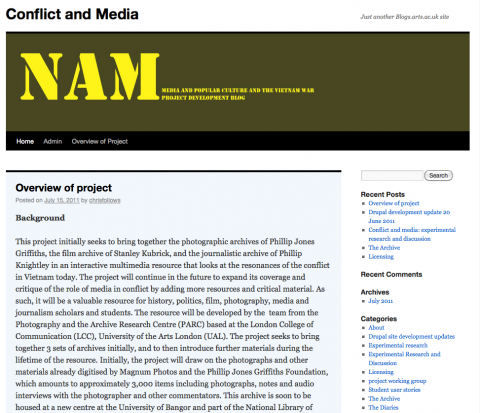This section of the CONFLICT AND MEDIA site will encourage users to experiment with the content from the archives and their own research.
Users would not like the site overloaded with functionality, like NING site etc.
User would like the site to engage with as many ages as possible, engage school children.
The functionality of the site will take advantage of the UALs existing http://process.arts.ac.uk/ site, which is based on Drupal, has been very successful and the ALTO project (based in CLTAD) has identified the site as suitable for upgrading as part of the ALTO workplan.
The general aims of the upgrade are:
To improve the user experience and the system performance in the light of the lessons learned since the site was initially established as an experimental exercise – in terms of usability, performance and functionality.
It is also intended to use this opportunity to tidy up any loose ends and necessary maintenance left over from the original development.
The code from the upgraded version of the process.arts site be used to develop the CONFLICT AND MEDIA RESEARCH AND DISCUSSION site, it will be will redesigned and include additional specific functionality based on the following feedback:
TIMELINES:
User group would like to create timelines – Student group would like to research Philip Jones Griffiths and other photographers and try and map who was in same place at same time and what they were doing – only (Philip Jones Griffiths, Tim page, Larry borrows appear to cross-paths) the timeline map would show what and where photographers were at certain times – there are problems of finding and mapping dates some documentation shows the year but no research material shows which month.
For example the timeline would explore intense periods like 1968 battle Saigon lots of photographs, and would be contrasted against why no photography documented in 1969 photographers activity is juxtaposed with historical events. The users would like to find out why Philip Jones Griffiths was in a certain place at a certain time and why not in other times. Was another photographer shooting another story in another place at same time, maybe run timelines of different photographers side by side?
ACTION: Timeline software: The students suggested using dynamic simile timeline software, this can be installed as a Drupal module see examples here (http://www.simile-widgets.org/timeline/examples) – students can add data direct into the timeline. One large timeline that can be filtered should be considered, different students responsible for different timelines, war, events, photographers…
Student users will obtain 3rd party content from the public domain to add to the timeline with links to various websites etc
The student group responsible for the timeline projects will have a nominated student administrator user for each timeline project, all other students to be
Editors/contributors/moderators. Non timeline students and site users can add or change content on the timeline but this will be moderated before publishing.
SITE COMMUNICATION:
Site group email – users do not want to use internal site email communication they would like to continue using Independent group emails.
Users would like a basic Forum or blog focused specifically on discussion of research questions. The public can ask questions of the researchers (General).
USERS:
Student users are unclear regarding their involvement after they have contributed their research and gained their 10 grades, majority do not see themselves needing/wanting to contribute to the site again unless their research demands.
Q. Begs the question; what is the sites primary function? It’s an archive and research site.
Q. Who are the logged in users, what rights do they have?
Student researchers
Staff researchers – creation of learning objects
Outside researchers
UAL Student users
Public or not public – what happens – Users say anyone should be able to comment – open debate Q. who will manage this?
Users would like private (closed off sessions) sections
CONTENT:
Q. “Can we do stuff that’s not just words”? Video – interviews (“would be nice to interview his daughters about his thought process, about his Journal, what was said to his daughters as they grew up around the dinner table”) 27:50
Video & Multimedia – User interested in PJG editing process, contact sheets, viewing them, who worked with him the darkroom, help editing. Interview, talking heads. User generated video and embedded 3rd party content video and images.
Physical primary source content and digital content and 3rd party users are aware of the the relationships between the two forms – search methods
Site should include Image light-box
User does not want this to be lots and lots of academic text. See American experience – Vietnam online, all the videos of the TV reels of the day.
SEARCH & TAGS
Searchable by key word e.g. women and photography
Q. Can we produce, predict keywords?
Users would like it to have good Keyword search and be really well cross referenced.
Archive tags and research tags (same tag cloud keep it simple)
Three areas of research, users would like to see in-depth tagging and key word to be very comprehensive. Q. How will the archive tagging (taxonomy) and research taxonomy be integrated together?
SPECIALIST RESEARCH GROUPS:
Student researcher is interested in Philip Jones Griffiths welsh identify and would like to create a timeline of their background history welsh personal history, explore Philip Jones Griffiths identified with the oppressed peoples of the world – his own connection to welsh occupied territory 8oo years (tape 2 – 02:01)
Student researcher is interested the nature of the ‘embedded press system’ how US military used Press briefings to mould the shape of the media output contrast to how it is today.
User idea – smaller tabs, subheadings research project groups – users create their own communities. Researchers Spark off debates
Larger personal research – Breakaway independent sites to carry on loosely related research projects
Forum for researchers – Users do not want a site Forum (too much like NING) but would like one to compile sub forum linked to research categories as they prepare content in groups. Site will be like a forum.
Stanley Kubrick – User would like to find the photographs Kubrick used for Full metal Jacket, marry up the visuals. Archive Kubrick’s copy of Vietnam Inc. with cut out sections used to set up a scene and explore which other photographers he used as influence, photos, clip of film, stills. Film scene grabs (copyright issues) Q. how does this look as a post? – Text and image essay form suggested by students, film clips would be embedded. Q. How do dispersed archive elements come together?
MIND MAPS:
Users would like to link together text and pictures from photographers articles, interviews personal brought together through mind mapping with an image in the middle and text coming from the image.
LAYOUT DESIGN:
Mapping route of photographers but not to be over complicated KEEP EASY AND ACCESSIBLE – 2 Themes – at the entrance structured layout ways into the archives
Archives are overwhelming – users to give it visual language, reel it in to see what you need.
Q. Users unsure what the archive material will include, Index or copies of the images
Users would like the encourage serendipity by opening up ways to explore the site by including an element of discovery – users suggest contextual links, research paths, when your on one story you can learn of other related subjects, tag related search to research. Q. Can images in the archive be related to the research content being produced and be shown in the archive when that image is selected? E.g. if the image has been used by six people and this is how they are using it in their research.
Users would imagine a prominent search area on front page and then features into the different type of content. See images student made of interfaces.
During the interface visual session:
Slide show random images, image archive (jump right into the images)
Multimedia aspect of the site on the main page
Interactive map – Geography
Divided into groups – specific
Tags, keywords
Maps (Vietnam map, key areas?)
A feature with a big Image, very prominent search, link to advanced search specify tick box images or text.
Group A
To be able to get where you want from the front page, sections for list popular content, without having to leave the home page straight away, give you an idea of the sort of content you want. Categories of content – top level of archives
Group B
Header image and title of the project, educational platform users would like to show where they discover their research (things they found)
Grabber visual entrance to the site (popular images) Tag cloud
 The project will continue in the future to expand its coverage and critique of the role of media in conflict by adding more resources and critical material. As such, it will be a valuable resource for history, politics, film, photography, media and journalism scholars and students. The resource will be developed by the team from the Photography and the Archive Research Centre (PARC) based at the London College of Communication (LCC), University of the Arts London (UAL). The project seeks to bring together 3 sets of archives initially, and to then introduce further materials during the lifetime of the resource. Initially, the project will draw on the photographs and other materials already digitised by Magnum Photos and the Phillip Jones Griffiths Foundation, which amounts to approximately 3,000 items including photographs, notes and audio interviews with the photographer and other commentators. This archive is soon to be housed at a new centre at the University of Bangor and part of the National Library of Wales. From the UAL Archives and Special Collections Centre the project will draw on the digitised assets relating to the production of Stanley Kubrick’s film ‘Full Metal Jacket’, which include locations stills, production stills, annotated works and reference books, including excerpts from Jones Griffith’s Vietnam Inc. Additionally, the project will use Phillip Knightley’s notebooks and reports from the period. LCC has contributed to the digitisation of these assets. See project Blog blogs.arts.ac.uk/conflictandmedia/
The project will continue in the future to expand its coverage and critique of the role of media in conflict by adding more resources and critical material. As such, it will be a valuable resource for history, politics, film, photography, media and journalism scholars and students. The resource will be developed by the team from the Photography and the Archive Research Centre (PARC) based at the London College of Communication (LCC), University of the Arts London (UAL). The project seeks to bring together 3 sets of archives initially, and to then introduce further materials during the lifetime of the resource. Initially, the project will draw on the photographs and other materials already digitised by Magnum Photos and the Phillip Jones Griffiths Foundation, which amounts to approximately 3,000 items including photographs, notes and audio interviews with the photographer and other commentators. This archive is soon to be housed at a new centre at the University of Bangor and part of the National Library of Wales. From the UAL Archives and Special Collections Centre the project will draw on the digitised assets relating to the production of Stanley Kubrick’s film ‘Full Metal Jacket’, which include locations stills, production stills, annotated works and reference books, including excerpts from Jones Griffith’s Vietnam Inc. Additionally, the project will use Phillip Knightley’s notebooks and reports from the period. LCC has contributed to the digitisation of these assets. See project Blog blogs.arts.ac.uk/conflictandmedia/