fig: 1

fig: 2
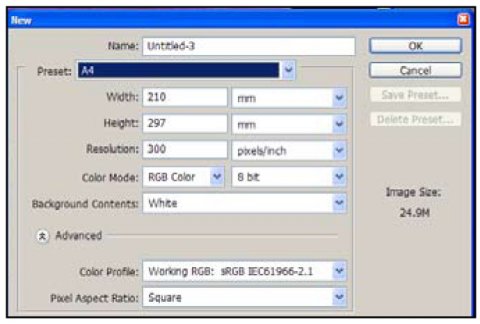
fig: 3 & 4
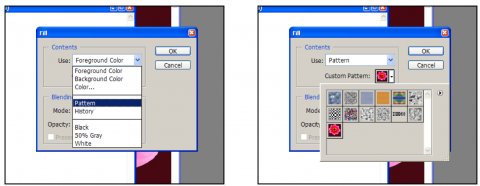
fig: 5

This is the 2nd of a series of tutorials which described creating a simple block repeat pattern using a pink flower.
Fig 1: To create a block repeat, you first need to merge all the layers before you can define the pattern. Merge the layers you are using for the pattern, and then Edit/Define Pattern. A small window will appear confirming the defined selection.
Fig 2: Create a new A4 File. (File/New or Ctrl/N)
Fig 3 & 4: To fill the A4 File with the selected pattern. Choose Edit/Fill. Another small window will appear with some options. In the dropdown menu choose Pattern and select your pattern from the thumbnail menu.
Fig 5: You should finish with an A4 page filled with your pattern.


Comments
Brilliant Kenny,
I'm hoping to come and see you to document the fabric printer on Monday 8 Nov, is this good with you or have you other dates coming up you'd prefer? Cheers Chris