4D Learning Studio supporting digital literacy
Last month, Central Saint Martins held its fourth successful Learning Studio to support digital literacy. Concentrating on the College’s 4D Workshop, it aimed to raise awareness of the myriad opportunities for staff and students to work with colleagues from 4D, and the wide range of digital resources available. See blog
The afternoon started off with Tyrone Messiah, who leads the 4D team, introducing the event and providing a contextual overview of the workshop space and the specialist areas available – such as animation and physical computing. Tyrone emphasised that his team are keen to work with academic colleagues in order to support subject investigation of digital technologies, discuss future project briefs, and to explore ways that courses may valuably integrate digital technologies within the curriculum.
Before CSM’s recent move to Kings Cross, the offer of the digital workshop was not as fulsome nor was it available to all courses. As such there were sometimes tensions between course expectations and what was actually available. With the move came a more streamlined integration and strategic approach to the provision of digital resources. That said, at course level there are primary and secondary users of the digital facilities, but the 4D team endeavours to support any student whose project requires their help or resources.
 Students in the 4D computing space
Students in the 4D computing space
The 4D department has already developed strong relations with students from particular courses, such as BA Graphic Design and MA Character Animation, and would like all students to see the departments as an extension of their studio space. The technicians can support various levels of aptitude, from specialised advice to novice enquiries. It’s a dynamic and diverse space that is a key part of our technoculture at CSM.
Within the department there are several technicians who specialise in different digital areas of the workshop. All of them are highly experienced, with many having their own creative practice outside of the College, others with undergraduate and postgraduate qualifications including the PG Cert in Learning and Teaching, and some teaching at other institutions.
Following on from Tyrone’s introduction, five of the team summarised their individual fields, how they work with students and what resources are on offer.
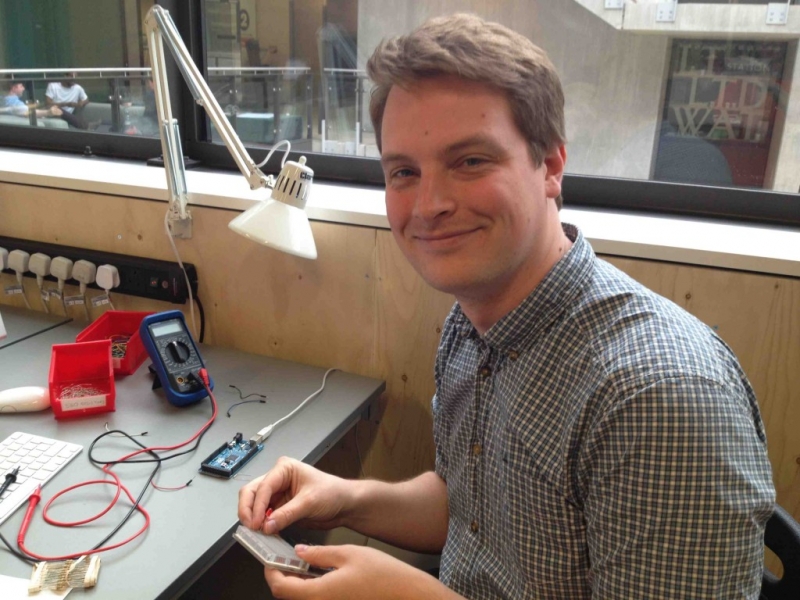 Angus Main, physical computing technical specialist
Angus Main, physical computing technical specialist
Angus Main Physical Computing
The objective of Physical Computing is to occupy a space away from the computer screen; it’s all about the tangible. From interactive installations to reactive environments, Angus works across a range of hardware to help students engage with the physical aspects of electronics. This takes the form of various equipment, such as the Microsoft Kinect and Lillypads. Angus focused on Arduinos; a microcontroller designed to make multidisciplinary interactive design projects more accessible. Arduino’s, like many other new electronics, use opensource technology to allow users to control interactive hardware. Angus encouraged student drop-ins for help with individual projects alongside instructions and lessons in different equipment and electronics.
Sion Fletcher Web and open source
Web and open source is a virtual practice, everything happens on screen. Sean works with programmes for existing devices such as iPhones, tablets and desktop computers. His area covers a variety of programing languages but is focused around three main ones; Web-based, such as HTML, CSS and Java Script, Mobile based, such as C++ and Objective C and Programing computer graphics such as OpenGL Shading. Sean doesn’t teach these languages extensively, instead he establishes a base understanding with students, so that they can go and explore libraries and frameworks. The students can then take predefined sections or functionalities and then use them in their own projects.
Darryl Hutchison Animation Specialist
Summed up by Darryl as “any sort of moving image that isn’t live action”, animation is a broad category used for a variety of reasons. Short films, motion design and experimental installations all work by utilising a variety of multimedia techniques and processors. The work depends on the voice and style of approach. Because the practice incorporates different elements, a multitude of skills are involved, which can make the process involved. One of Darryl’s first roles when working with a student is to help them understand workflow and techniques, whilst introducing them to the specific software applications. This varies from Maya and Mudbox for 3D sculpting to green screening and basic audio software. The 4D department supports this by offering inductions and connecting workshops with briefs in Adobe After Effects, and Flash stop-motion design.
Just to pass it on that this was a really fantastic well run session that was very helpful! I have a much better idea of what is going on – and really enjoyed the session.
Margot Bannerman, Senior Lecturer, Fine Art
Steve Hill Desktop Publishing
Digital Publishing has traditionally focused on books; from covers to typography, layouts, pages, lining, setting up grids and font choice. Now the practice incorporates digital media – eg PDF’s, ebooks and smartphones, where more interactive elements, such as movies, can be embedded into documents. Typically, students use the process to produce material such as trend forecasts, look books, posters, layouts, theatre programmes and colour ways. The structure and support available doesn’t just cover InDesign software, as the process usually involves content creation and layouts. The department is well versed with the Adobe package and Steve is familiar with Photoshop and Illustrator as well as digital publishing suites. Steve is also experienced with output technologies and helps students with printing issues such as format, colour and preparing files for external companies.
Steve Radmall Post Production
Post Production worksflows are used by a number of practitioners; from artists to producers, filmmakers and broadcasters. The software and skills needed varies, so the practice intersects with a lot of the other 4D areas. The process itself, is in fact many different processes grouped under one term; from video editing to writing, rerecording, sound design, colour correction and special effects. Students are encouraged to branch out and explore the diverse elements of postproduction. The department has other resources such as a green-screen, meaning it’s only when students begin to talk through their expectations that Steve can demonstrate what support he can offer. Final Cut and After Effects are the main editing software used, depending on the needs.
After the quick-fire presentations each technician ran a 45 minute hands-on staff session – all of which were really well received by colleagues.

This Work, 4D workshop, animation, arduino, community of practice, csm, digital literacy, digital tools, Learning Studio, open sourse, physical computing, post production, training, tyrone messiah, video, by Jo Morrison. is licensed under a Creative Commons Attribution-NonCommercial-ShareAlike 3.0 Unported license. There are alternative licensing options available.


