How do I know if my video has uploaded?
It can take a bit of time for the video to upload, depending on the size of the video file, please see below steps:
| 1 | When you click upload you will see this: | |
| 2 |
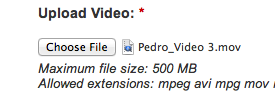 |
If its a largish video, it will take some time, just wait or go make a cup of tea, dont fill out the rest of the post because when the video loads it may remove your text. |
| 3 |
You will see the blue URL bar is loading .....
|
 |
| 4 | When you return after a few minutes you should eventually see this: |
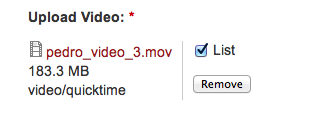 |
| 5 |
This means its all uploaded and you can go and fill the rest of the post in and click Save PLEASE NOTE remember when you click Save it will take a while again to so just leave it until its ready and your video will start playing.
|
|
Please contact: elearning-support@arts.ac.uk for all process.arts support or visit the e-learning support site.

This Work, How do I know if my video has uploaded?, by cfollows, is free of known copyright restrictions.

