How to create Image & text post - process.arts PART 1
Embed:
In this video tutorial - How to create an Image & text post on process.arts PART 1 also see PART 2 & PART 3
How to create an image and text post PART 1:
Add title
Add text
Add a large image
IPad & iPhone users please click the Download this video tab above to view this video, it will open in your devise player.
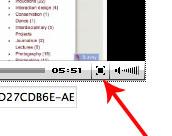
The video can be viewed full screen by clicking on the black square in the bottom right corner of the video player (recommended to view in detail)
How to create an image and text post PART 2:
Resize an image
Align images
Add image padding
Add a table to design layout
How to create an image and text post PART 3
Add Discipline field
Add multiple Discipline field
Project groups (explained)
Add College
Add tags (add lots)
Add a thumbnail (this shows on your post in the featured pages)
Attach files
Creative commons explained (least but not last :)

To the extent possible under law, cfollows has waived all copyright and related or neighboring rights to this Work, How to create Image & text post - process.arts PART 1.

