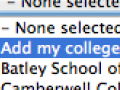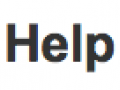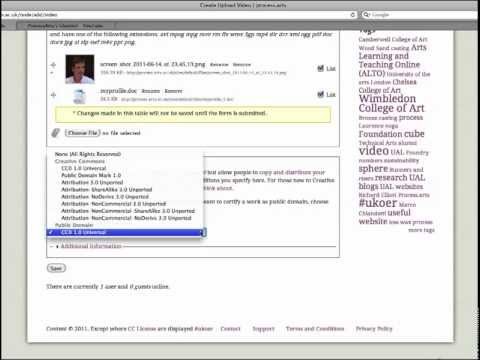Help
Please contact: elearning-support@arts.ac.uk for all process.arts support
Do I need to be at UAL to login ? |
How to create Image & text post ? |
|
No, process.art is open to everybody, the site is for groups and individuals who would like to share their practice and build communities of interest across courses, colleges, and the wider creative industry sector. Either Log in using your UAL user & password or if your not a member of UAL or youd like a non UAL account please create a new account. |
Add title, text, a large image PART 1 Resize an image, Align images, Add image padding, Add a table to design layout PART 2 Add; Discipline field, multiple Discipline field, Project groups (explained), Add College, Add tags (add lots), Add a thumbnail (this shows on your post in the featured pages), Attach files, Creative commons explained (least but not last :) PART 3 |
How do I upload video ? |
How to create a personal profile page? |
|
How do I Upload video direct ? How do I embed 3rd party video vimeo, youtube? How do I know if my video has uploaded? |
|
What is creative commons licensing? |
See lots more help resources below. |
|
Choosing a creative commons license on process.arts See lots of posts about creative commons licenses here. |